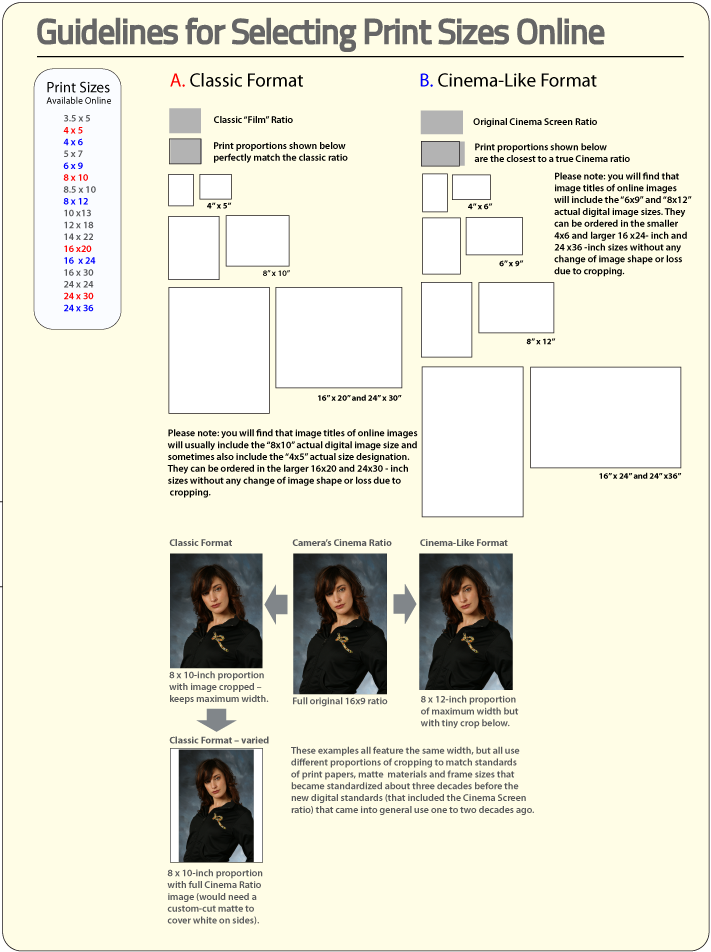Ordering prints begins with knowing how "proportion" allows you to scale up photos with no clipping of the image (see chart). Then check our price list and with your local frame store for their pre-cut matte and ready-made frame sizes. Now you'll be ready to make your choices and to click on the blue button to order online ...
- Want to save money on framing while safeguarding the beauty of your images? "Proportion" is the key...
"Proportion" is the ratio between the height and width of an image or an area. Many use the term "size" to mean proportion. If you order prints knowing the proportion of the photo's image, you will save money by purchasing pre-made framing with the same proportions.
When ordering your photo images from our online printing service, you will be selecting photos that will be printed out to the edge of the print paper. The goal when ordering is to make sure that the least mount of the original image is cut off during the printing process. This means you'll want to select images of the same proportion as the print paper sizes listed on the ordering menu. The chart to the right is designed to help you understand the relationship between the image proportions and the print size proportions you'll be using during the ordering process. Many of these sizes are already proportional with existing ready-made framing materials. To help, you'll see that the image titles listed on your web ordering menu and in the "webshow" do have the actual size of each digital image stated at the end of each title (6x9, 8x10, 16x20, etc.). FYI: the image titles are sometimes modified by software during the uploading process and may seem to be unreadable. However: the titles are only change at the front so the image size numbers are never affected. Also, because you must first highlight the image you want to print, the software will always know which image you're working with when you select the print size, number of prints you want, and the type of paper you select (regardless if the first word or so of the title is unreadable or not).
The sizing of photographs for framing (see chart) is associated with two standardized proportions: the classic "film" proportion of 4 units by 5 units and the newer 9 units by 16 units proportion based upon the "cinema screen" format now widely used by computers, digital TVs and DVD players. The "Classic Format" proportion is a rectangle that is more "square-like" than the other format. It fits perfectly with photo papers used by our online photo-printing service and digital print papers sold in stores. The second proportion, what we call the "Cinema-Like Format," is a rectangle that's longer in appearance than the Classic Format. Although it feels and looks a little more dynamic in proportion, it's not a perfect match with available paper sizes. Fortunately, it's such a close match that only a tiny part of the total image is lost if you print to the outer edge of the print paper. This is shown in the upper right corner of the chart just under the title "B. Cinema-Like Format." An alternate method with the Cinema-Like Format is to print the entire image on the next larger size of available printing paper. This is shown in the bottom image in the lower left portion of the chart. This method will require a matte (a sheet of colored, textured and possibly patterned cardboard-like material whose perimeter matches the inner measurement of the frame and has a window cut out of the center to reveal the image). The matte's window will need to be small enough to cover over the white, un-inked parts of the photo paper.
As you can see in the upper left portion of the chart, there is a small, vertical list of the available print sizes that can be ordered when using the web site. Look at the title on the image you'd like to print and take note of the size of the digital image. If this image is shown to match one of the print sizes that has a proportional relationship to other print sizes (such as those in the Classical Format group or the Cinema-Like Format group), then you can select any size within the applicable group to print that image.
Some images don't match the proportionally related group sizes very well because the visual elements within the image cannot be trimmed off without destroying the image's value as a portrait. These odd size digital images will fit well with some of the stand-alone print sizes that can be ordered on the web site (8half x 12-inch and 12 x 18-inch sizes are two stand-alone examples). You will occasionally read in the titles the number "8half x 10" for example. The "8half" represents "eight and one-half" inches. The print ordering list uses decimals such as "8.5 x 10" inches.
The framing process is one of figuring out what proportion of image is to fit which proportion of window cut in a matte (and what color and texture of matte should be used) and what size should the frame be to look best with the matte and the printed image. There is also he concept that you may not want to have a matte. With frames designed to sit on a dresser, for example, many use the photo mounted alone in the frame. Mattes typically have the inner window cut slightly smaller than the printed image so there are no gaps between the matte and the image. Of course, we take this into consideration when we "finalize" each digital image for printing.
Of course, another method, custom framing, allows you to fashion frames and mattes to any proportion you desire. In such cases, you can allow any area of the photo to show, including the entire image, or you can cut the window into a design that adds a more unique, stylish appearance to the image. Pre-cut oval windowed matte's are available. Of course, the downside is that the cost of custom framing is noticeably higher than using "ready-made" mattes and framing.
To order your prints, click on the blue, GO TO MY EVENT box at top of this page.